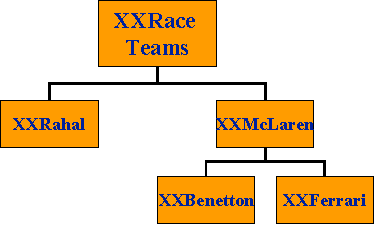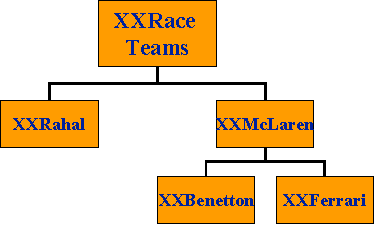Using Customer Hierarchy and Single Discount Method—Exercises
| IMPORTANT |
| It is extremely important that you set up and work within your own site to maintain your data integrity. If you
work within any other site, you will compromise your own exercise data as well as the data of other students. Predictable
exercise results require that your data be isolated in your own site. |
Basic Data Setup
Create Customer
Purpose: The purpose of this exercise is to set up the basic data required for using customer hierarchies.
Windows:
Customer
- Create Customers XX100 Race Teams, XX110 McLaren, XX120 Benetton, XX130 Ferrari and XX140 Team Rahal
General exercise for creating Customer.
Create Sales Parts
Purpose: The purpose of this exercise is to set up the basic data required for using customer hierarchies.
Windows:
Sales Part
- Create two sales parts. Race car XX18-100 Red and chassis XX48-100 Standard.
General exercise for creating Sales Part
Main Exercises
Purpose: The purpose of these exercises is to show how the price and discount are retrieved when using
customer hierarchy and customer order pricing method, single discount.
Windows:
Site
Customer Agreement
Customer Order/Order Line Discount
Sales Part
Sales Price List
XX130 Ferrari wants to buy 5 race cars XX18-100 Red from IFS Racing Inc. Since they are a member of XX100 Race Teams group,
they benefit from customer agreement price lists connected to XX110 McLaren and XX100 Race Teams.
Create a customer hierarchy based on the information below.
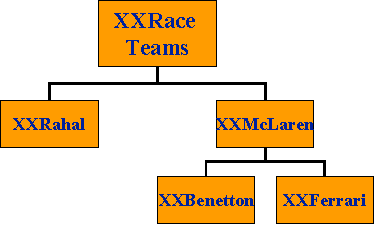
- Open the
Site window and click the
Sales and Procurement
tab.
- Query for the desired site.
- In the Customer Orders group box verify that the Pricing Method is selected
as System Date and choose Single Discount in Customer Order Discount Method.
- Verify that no old active agreements connected to XX130 Ferrari or XX110 McLaren include X18-100 White.
- Create a customer agreement/Deal Per Part for race car XX18-100 Red for root customer XX100 Race Teams. The agreement should include both price and discount. Activate the agreement.
- Connect a customer discount to XX110 McLaren.
- Create an order for 5 race cars XX18-100 Red for customer XX130 Ferrari.
- View the Price Source and Price Source ID fields on the order line. From where is the price retrieved?
- View the Discount Source and Discount Source ID fields in the Customer Order Line Discount window. From where is the discount retrieved? Why isn't customer discount on XX110 McLaren used?
Besides a Race Car XX130 Ferrari also wants to buy 5 chassis XX48-100 Standard. A general price list for chassis, including
XX48-100, should be valid for entire XX100 Race Teams group.
- Open the Site window. Select your site, and verify that the Customer Order Pricing Method field is set to System Date and choose Single Discount in Customer Order Discount Method.
- Verify that no active agreements or valid price lists connected to XX130 Ferrari or XX110 McLaren include XX48-100 Standard. Verify also that no customer discount is connected to XX130 Ferrari.
- Create a part based price list including chassis XX48-100 Standard. The price list should include price only. No discount should be entered.
- Connect a customer discount to XX120 Benetton and XX110 McLaren.
- Create an order for 5 of XX48-100.
- View the Price Source and Price Source ID columns on the order line. From where is the price retrieved?
- View the Discount Source and Discount Source ID columns in dialog Order Line Discount (right click on Customer Order Line). From where is the discount retrieved? Why isn't discount taken from Benetton?