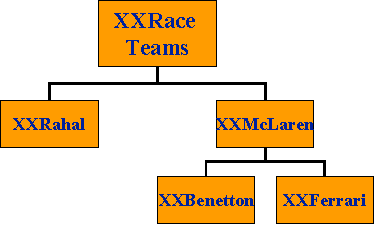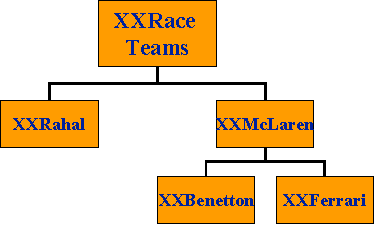Creating Customer Hierarchy—Exercise
| IMPORTANT |
| It is extremely important that you set up and work within your own site to maintain your data integrity. If you
work within any other site, you will compromise your own exercise data as well as the data of other students. Predictable
exercise results require that your data be isolated in your own site. |
Basic Data Setup
Exercise Name
Purpose: The purpose of this exercise is to set up the basic data required to create a customer hierarchy.
Windows:
Customer
- Create customer XX100 and name it Race Teams. Also create customers XX110 (McLaren), XX120 (Benetton), XX130 Ferrari and XX140 (Team Rahal).
General exercise for Customer
Main Exercise
Create Customer Hierarchy
Purpose: The purpose of this exercise is to learn how to create a customer hierarchy.
Windows:
Customer
Customer Hierarchy
Four race teams have joined together and formed a XX100 Race Teams group. The idea is to negotiate better conditions with
IFS Racing Inc. To be able to benefit from same agreement, price list, or customer discounts, IFS Racing includes all four
teams in a customer hierarchy, which is displayed below. XX100 Race Team is entered as a separate customer.
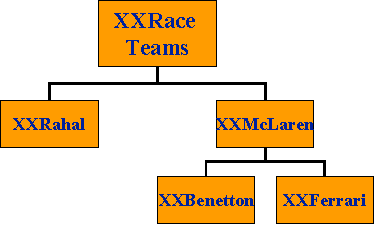
- Create a customer hierarchy by entering XX100 Race Team in the Hierarchy ID field in the
Customer Hierarchy window.
- Enter Race Team as the parent customer in the
Customer Hierarchy tab by right-clicking, then clicking Connect Customer.
- Click New in the dialog Connect Customers to. Add Race Team by selecting the customer from the List of Values. Save the data.
- Enter customers XX110 McLaren, XX120 Benetton, XX130 Ferrari and XX140 Team Rahal to the hierarchy by selecting XX100 Race Team in the
Customer Hierarchy window, right-clicking and then clicking Connect Customer. Click Query in dialog
Connect
Customers to, and enter XX% in the Customer Number(s) field, then click OK.
- Add or remove customers until the four listed above are in the hierarchy, then click Save.
- Drag the records and create the hierarchy shown above.
- Try to enter XX140 Team Rahal a second time in the hierarchy. What happens?
Note: The hierarchy ID is displayed on Customer/Order/General tab.