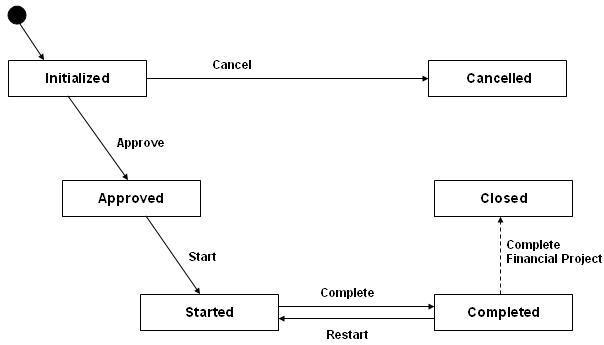
A project will always be in one of the following statuses: Initialized, Approved, Started, Completed, Closed or Cancelled. The figure below shows the possible statuses and status changes for a project.
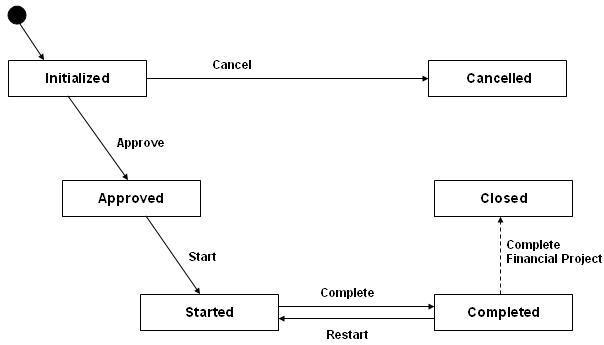
All projects are automatically set to Initialized status when created. From here the project can be promoted to Approved or Cancelled status. For more information, see Create Project activity description for more information.
When the project is in Initialized status, and has a company, manager, customer and preposting, it can be promoted to Approved status. This will typically be done when the basic concept and budget has been approved. From Approved status, the project can promoted to Started status. When the project is in Approved status, you can release activities, i.e. you can release activities before the project is in Started status. When the project has been approved, you may still be in the tendering phase and the actual project has not started yet so the project has not reached the Started status. See Approve Project activity description for more information.
When the project is in Approved status it can be promoted to Started status. This will typically be done when the detailed planning is finished and the project activities have actually started. There are no requirements to do this. From Started status, the project can be promoted to Completed status. You can release activities when the project is in Approved or Started status. See Start Project activity description for more information. When a project is in Completed status, it can be demoted to Started status by clicking the Restart menu option.
When the project is in Completed status it can be demoted to Started status. This will typically be done when the project activities have been closed. When the project is in Completed status, no cost or hours can be reported on the project activities. See Complete Project activity description for more information.
When the financial project in General Ledger is set to completed, the project is automatically promoted to Closed status. This will typically be done when the post-project activities (reports, evaluation, etc.) have been completed. Changing the status to Closed is irreversible. See activity Close Project activity description for more information.
When the project is in Initialized status, it can be cancelled. This will typically be done when the project is terminated. Changing the status to Cancelled is irreversible. See Cancel Project activity description for more information.