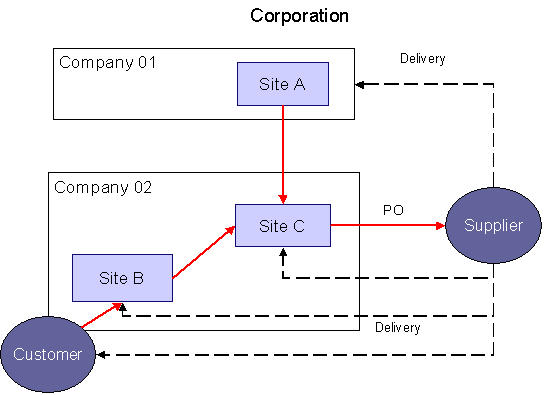
Centralized purchasing is a feature that consolidates demands from different sites into purchase orders on one site. Centralized purchasing is typically based on geographical areas or on the nature of the goods. There are a number of reasons for corporations to centralize purchasing. Some of the most common reasons are:
IFS Applications offers two different methods for achieving centralized purchasing. The first method uses internal order flow and the second method uses central purchase orders. In both cases, you can handle multi-site and multi-company situations, but central purchase orders can be used only when all purchasing sites use the same database. This help file focuses on using central purchase orders.
Demands for a purchase appear e.g. when there is not enough of a part at a site. This could be because the customer ordered a part, the production line needs components or because a machine has broken down and needs new parts. The demands usually end up as purchase requisitions at the different sites. Let's say that you use centralized purchasing. You have three sites: Site A, Site B, and Site C. Perhaps these purchase requisitions are handled by the purchaser at Site C, who also has been assigned the role of purchaser for sites A and B. The purchaser at Site C will consolidate the demands (purchase requisitions) from all three sites and send one central purchase order (PO) to the supplier. In the picture below the demands can be identified as the red arrows.
A central purchase order looks like a normal purchase order, but the lines can belong to different sites. In other words, each line could represent a demand at a different site, and the goods eventually will be received by the appropriate site. During the process of converting the requisition lines to purchase orders, the buyer can add lines to an existing purchase order (automatically or manually selecting the purchase order), or create a new purchase order that consolidates all demands. The buyer also can manually add more lines directly on the created purchase order, as new demands come in.
The information about the delivery address (and demand site) is found on each purchase order line, and therefore the supplier will be able to deliver the goods to the site that had a demand for those goods. If a delivery should be made directly to a customer, the end customer's delivery address is saved on the purchase order line. The deliveries can be identified as the black dotted lines in the picture below.
Receipt and arrival registration is handled entirely by the demand sites, which is no different from a non-centralized purchasing. Since the receipt and arrival registration is done where the demand originated, no internal inventory transactions between the demand site and the ordering site are necessary. The inventory or non-inventory transactions will be accounted as usual and the receipt into inventory will be done as usual. The purchasing site will not record any events for the arrival of the parts at the demand sites. A direct delivery to an end customer will also be handled by the demand site.
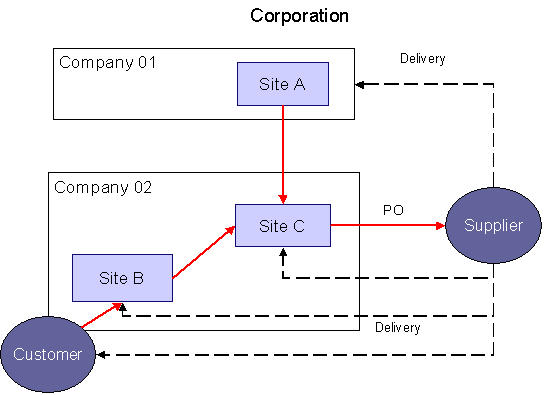
Picture 1: Flow of demands and goods when using a central purchase order.
As mentioned above, the site on the purchase order line (demand site) might not be the same as on the purchase order header (purchase site). On a central purchase order, the purchase site will handle all price management functions. Once on the purchase order, the price will be retrieved based on the purchase site, not the demand site. When searching for the applicable supplier agreement or price list, the applicable item will be chosen based on the purchase site. By accumulating demands from different demand sites, the quantities will be bigger and you may be able to obtain a lower price.
When you use central purchase orders, the buyer will manually consolidate the quantities from the various purchase order lines. The buyer can start this process when preparing the purchase order and he or she has the option to accept or reject consolidation. If the buyer accepts the option to consolidate, the prices will be updated on the purchase order lines. If the buyer rejects this option, no changes to the prices will occur.
After consolidating the quantities on the order lines, the various types of purchase order reports will present the consolidated quantity on a single line. This is true for the following reports: report for purchase order, purchase order work copy, purchase order changes, and purchase order changes work copy.
The central purchase order will usually contain lines belonging to different demand sites. If Self-Billing is to be used, the ordering site/company should be set up to use Self-Billing against the supplier in question. All order lines will then use Self-Billing regardless of whether the demand sites/companies are set up for Self-Billing or not. These sites also might belong to different financial companies. This might imply that the invoice will be matched against arrivals performed in different financial companies and therefore a multi-company supplier invoice shall be posted.
It is also important to remember that although the system works in a multi-company environment, there are some different cases that apply based on the relation between the sites/companies.
When the sites belong to the same financial company there is no problem in using central purchase order and getting one invoice since the tax regime is the same for all sites.
In the picture below site A and site B are demand sites, in which the demands originate. These demands are consolidated in site C, which is the purchase site. All sites belong to company 01. The purchase site sends a central purchase order to the supplier. The supplier in turn sends one or several invoices back to company 01. All inventory and invoice postings will occur within the same company. There are no tax or Intrastat problems.
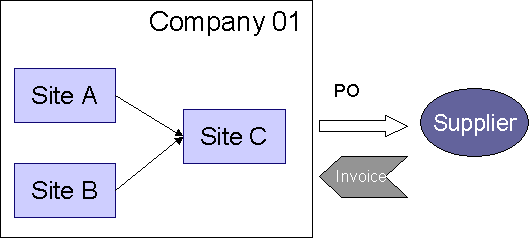
Picture 2: Sites belong to same financial company
When the sites belong to different companies that use the same tax regime and are located in the same country there will be no problem with the invoice and tax postings. The central purchase order and the multi-company invoice can be fully used.
In this case the inventory postings will occur in several financial companies and also the invoice postings. Since the arrival process will happen at each demand site, the material cost postings are accounted at the demand site/company.
In the picture below we have two companies, 01 and 02. Site A is a demand site in company 01 and site B a demand site in company 02. Their demands are consolidated by site C in company 02. Site C will send a central purchase order to the supplier who delivers the goods to the demanding site. For the invoicing there are two possible scenarios, either the supplier sends one invoice to each company (01 and 02) or the supplier sends just one invoice to the purchase site (Site C in company 02).
If the supplier sends one invoice to each company these will be handled like the one in case 1, just enter the invoices and all inventory and invoice postings are in the correct company.
If the supplier sends only one invoice, the multi-company supplier invoices functionality in IFS/Invoicing can be used. By using the IP13 and IP14 posting types, the liability will be distributed among the companies. It is also possible to enter a supplier invoice in company 02 that is only matched towards order lines from site A (company 01). There is no need to have invoice lines for parts purchased in company 02 to enter the multi-company invoice.
Since both companies are within the same territory, the tax and customs implications are alike and therefore it works.
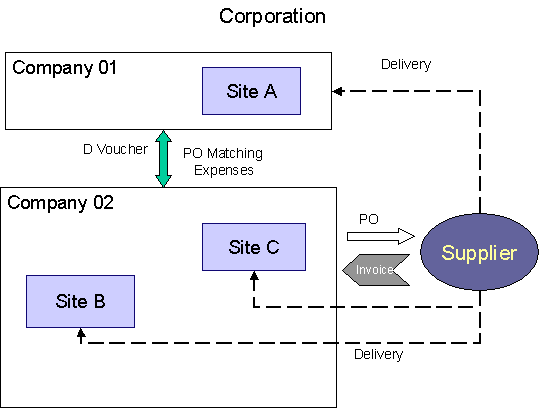
Picture 3:Sites belong to different financial company, within the same country
When the companies use the same tax regime, but are located in different countries, it is important to control if the applicable legislations allow using the multi-company invoice postings. If multi-company invoice postings are legal case 2 can be used, otherwise you will have to use case 4.
When the companies use different tax regimes, it is not recommended to use the central purchase order to centralize their demands on a single site. If you do, you will have problems matching the arrivals with the supplier invoice, since IFS Applications currently can create tax lines using only one tax regime.
If the supplier sends just one invoice, which is the common case, the demand sites must use the internal order handling functionality, and the purchase site will consolidate the requisitions and order the parts. In this case, although the purchase site will receive only one invoice, the purchase site can turn around and invoice the demand sites.
In the picture below, both demand site A, which is located in Denmark (DK), and demand site B, located in Sweden (SE), use internal purchase orders for their end customer demands. The demands are gathered on site C, located in United Kingdom (UK). Site C receives the internal customer orders and creates purchase requisitions, which are consolidated into one normal purchase order that is sent to the supplier. The deliveries can then be made either to site C or directly to site A and B, or even to the end customer.
The supplier will then send one invoice to site C. Site C can then invoice site A and B using the internal order flow. Correct inventory and invoice postings will be created at all sites.
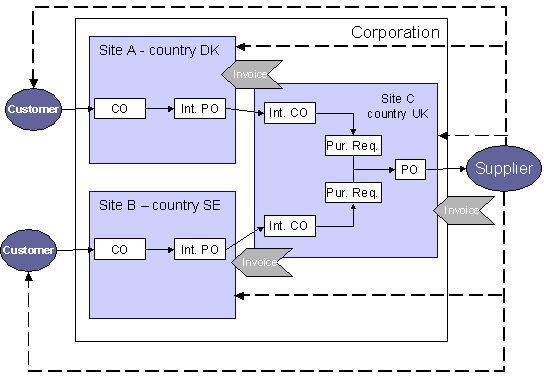
Picture 4:Sites located in different countries.
Before you can start using central purchase orders there are some set-up that is required for the flow to work properly.
The user who will have the role as central buyer must have the proper authority to perform his/her tasks. This means that this buyer must have access to all sites they will consolidate the demands for. Some decisions that need to be taken before are these:
It is recommended to have one common purchase coordinator for the central purchase orders.
Centralized purchasing is usually based either on geographical areas or on the nature of the goods. A mixture between them is also quite common.
In a scenario where it is based on geographical area (region, country, continent) this is considered when defining the sites the central buyer has access to. One useful window in this scenario is Purchase Requisition Lines, populated with the the requisition lines for all sites that should be consolidated. The buyer will then convert all of these into purchase orders on the central site. This will be done without restriction to purchase parts or purchase groups. A user with authority to create purchase orders on one of the demand sites will still be able to do this, but a normal user should be restricted in this area. This is set up in Foundation1 security.
In a scenario where the nature of the goods is the base, the location of the site is not considered when defining which sites the central buyer will have access to. To get an overview of the requisition lines of interest the query function should be used in the Purchase Requisition Lines window. The query should be asked to get the requisition lines with specific part numbers, purchase groups, supplier assortments, or whatever attribute the grouping has been based on. By selecting the desired lines in the window, these can be converted into purchase orders on the central site.
In a mixed scenario it will look very much the same as in the one where it is based on the nature of the goods.
It is required that the purchase site recognizes the purchase parts that the demand sites are asking for. The purchase site's purchase parts catalog must include all purchase parts from the demand sites.
To get the flow with central purchase orders to function properly the used purchase part must look the same on all involved sites. The sites must 'talk the same language'. The parts must have the same part number through all sites and also the purchase unit of measure and the conversion factor between the purchase unit of measure and inventory unit of measure has to be the same.