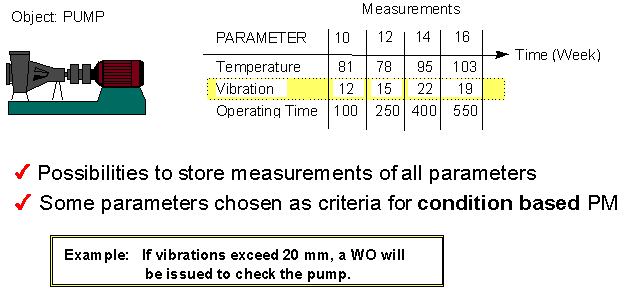
In order to automatically generate work orders from PM actions you need to specify one or several generation criteria on the PM action revision (Preventive Maintenance Action revision). The criteria can be calendar, event or condition-based. You can use one type of criteria, or combine different types of criteria on one PM action. To generate work orders for the PM action you need to run the different generation routines used for generating calendar based, condition based and event based work orders. Work orders can also be manually generated directly from the PM actions, regardless of the generation criteria. Work orders will only be generated from active PM action revisions.
Separate PM actions always generates separate work orders. Route PM action always generate route work orders, and one route work order is generated per route identity, supplier (contractor) and maintenance organization. However, if Route PM actions are connected to different service contract lines, individual Route Work Orders will be generated for each PM action regardless of the route identity, supplier and/or maintenance organization (similar to how work orders are generated for Separate PM actions). This is because a work order can only have one service contract line connected to it.
When a work order is generated, all information on the PM action is transferred to the generated work order, such as object identity, action, maintenance organization, jobs, material requirements, purchase requisitions created, craft requirements, documents etc.
For PM actions that should generate work orders on a regular basis you would use calendar criteria to define when to start generating work orders, and how often. You can also schedule and plan jobs and operations (the operations should have jobs connected to them) for the lines generated in the preventive maintenance plan for a separate PM action.
To generate work orders from calendar based PM actions you need to run the Calendar generation routine. To start the routine you need to specify for what time period you wish to generate work order. You can also limit the generation by defining for which maintenance organization, group of objects, round, priority or action you wish to generate work orders for. PM actions that fulfill these criteria will generate work orders.
The calendar generation can be run as often as you wish. You can also generate work orders as far ahead of time as you wish. Longer planning time allows you to analyze resource requirements early and coordinate the maintenance activity with other activities.
If the PM action is set to Performed Date Based Yes, the maintenance plan is dynamic and will be updated based on the work orderís actual completion date.
If you wish to generate work orders based on a certain type of event such as 'Yearly shutdown', 'Power outage', 'Breakdown', 'Revision', etc. you can use the event based generation criteria.
When you create a new maintenance plan with event-based generation, you need to specify after how many event occurrences the PM action should start generating work orders, and specify with what event interval a work order should be created thereafter, for example every second time.
To generate work orders for event based PM actions you need to report that a certain event has occurred. As this is done, the event generation routine starts and work orders will be generated from the PM actions (separate and routes) that uses the reported event as a generation criteria. Note that the event interval on the PM must match the event sequence.
In situations where you wish that a certain condition of the equipment object should determine when work orders should be generated, you can use condition based criteria. For example, you can use a criteria based PM so that a work order is generated to inspect a machine if the machine's measured temperature rises above 100 degrees. Or a work order is generated to lubricate a machine when it has run for 40 hours.
In order to create a criteria based PM action, a parameter must have been defined and connected to the object id. A parameter can measure one of two types of values; Accumulated or Limit values. An accumulated parameter can for example be 'Operation time' or 'Produced quantity'. A limit parameter can be 'Temperature', 'Oil level', 'Pressure', 'Water flow', etc. On the PM action you define what values are outside what is acceptable for the object's parameter.
To report the condition of an object, readings must be done (often handled by route work order) and the object parameter's measurements must be reported.
If any cumulative criteria is registered, a criteria line is shown on the Maintenance Plan tab even before any measurement is registered. You can manually generate work orders having this line only. When two or more accumulated measurements are registered, it generates a criteria based forecast PM plan by calculating the average use per day under the assumption of linear use of the equipment object. When the criteria generation routine is started, work orders will be generated if a recorded measurement falls outside the acceptable limits defined on the PM actions.
If accumulated criteria based PM action is set to Performed Value Based Yes, it calculates the value that should have been there on the date of finishing the work order that was generated from the PM action and recalculate and adjust the maintenance plan under the assumption of linear use of equipment.
An example of criteria-based PM-action generation for a pump is shown in the figure below. Measurements are taken for some parameters at certain time intervals. To handle the readings you can define a calendar criteria on the same or a different PM action (separate or route) .
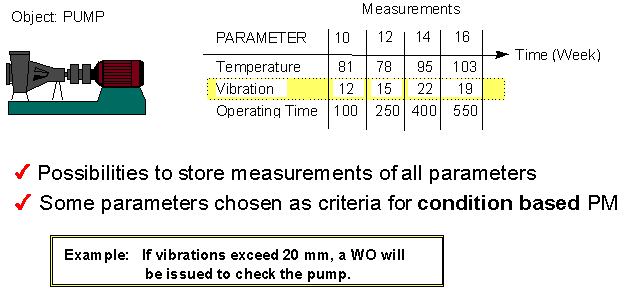
Example of criteria-based generation.