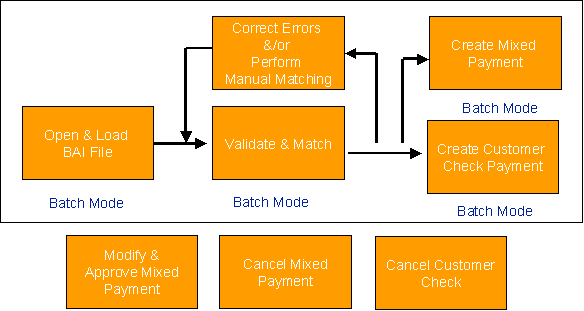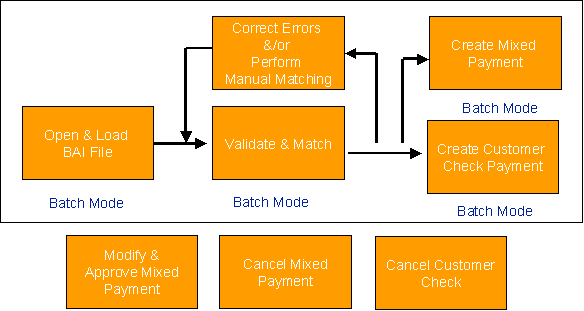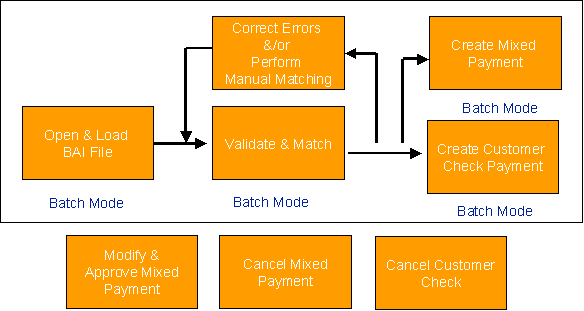Auto Cash
Auto Cash makes it possible to handle a file with customer checks that are received into a lockbox and apply the information into AR. It is designed to handle BAI file formats,
the file formats used among the top 300 banks in US.
The objective of this feature is to reduce the need to apply cash manually against the outstanding receivables. Auto Cash is a necessity for any medium- to large-size company whose customers remit payments to a lockbox.
Auto Cash consists of the following parts:
- Open & Load file. This process opens the BAI file and loads the information into
the Auto Cash External Interface. Note that each customer project must investigate to load procedure in order to make sure that the file the customer receives will match
existing load methods.
- Validate & Match. Checks are matched with invoices using two different methods.
One method is used when invoice references exist on the check and one method is used to match with
the amount. Multi Company matching is also available. It is controlled by a parameter and matching will be performed in all companies the user is connected to. The
Validate & Match function will mark transactions with errors or warnings
if something is incorrect. Errors must be corrected before a payment is created. It is possible to proceed and create a payment even if there are warnings. An example
of a warning is that no invoice was found and that a payment on account will be created.
- Create Payment. There are two methods to create a payment: create a customer check payment or create a mixed payment. The create customer check payment is only available if all transactions are customer checks.