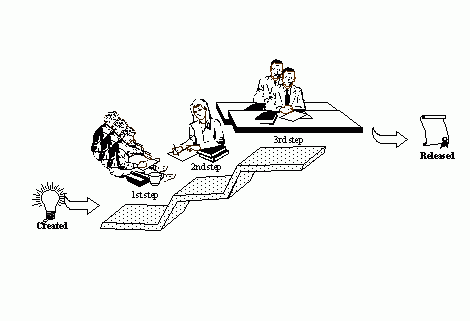
A document consists of one or more sheets. Each sheet can have one or more revisions. The document as a whole is referred to as a document title and each revision of a sheet as a document revision.
You can create a new title or sheet manually and then connect a document file to it. If you have a set of electronic documents, you can use a file import utility to create a new title and sheet automatically for the existing files.
Approval Process
A document revision can have an approval process. This means you can create a list of persons who must sign a document revision electronically before it can be released.
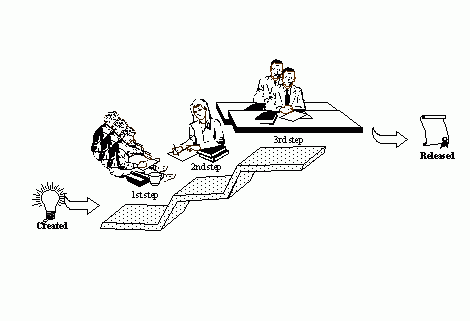
Read more About Approval Process.
Document Structure
Document structures are very useful when organizing your documents in a hierarchical manner. One document may be the parent of several other documents.
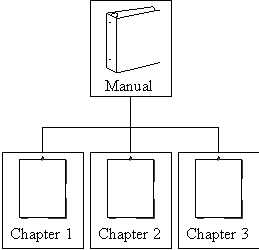
Connecting Documents and Objects
A document revision can be connected to a business object. The document revision can be included in a business object's document survey, and the business object will be a part of the document's object survey. The document's document survey is available via the Documents link on the Attachment Panel, and the document's object survey is available in Document Revision/Objects. The figure below illustrates document survey and object survey.
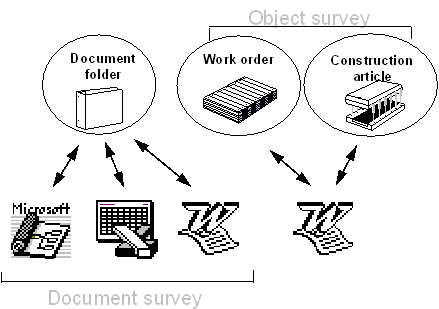
Access Control
You can set access control on the document revision. This controls which persons will be able to view and edit your document. There are three sources of document access. They are are persons, groups, and objects. There are also three levels of access which are View Access, Edit Access and Admin Access. Based on these access settings you can decide who is authorized to edit, view, or administrate the document file. The creator of the document revision always has administrator rights to that specific revision, but these rights can be shared by others. You can change the status (Released or Obsolete) only on documents to which you have administrator access.
Documents that are approved or released can be viewed, but not edited.
Read more About Document Access.
Requirements
You can specify that a view copy is required, that an object connection is required, that all revisions and their copies must be deleted, and whether a safety copy is required.